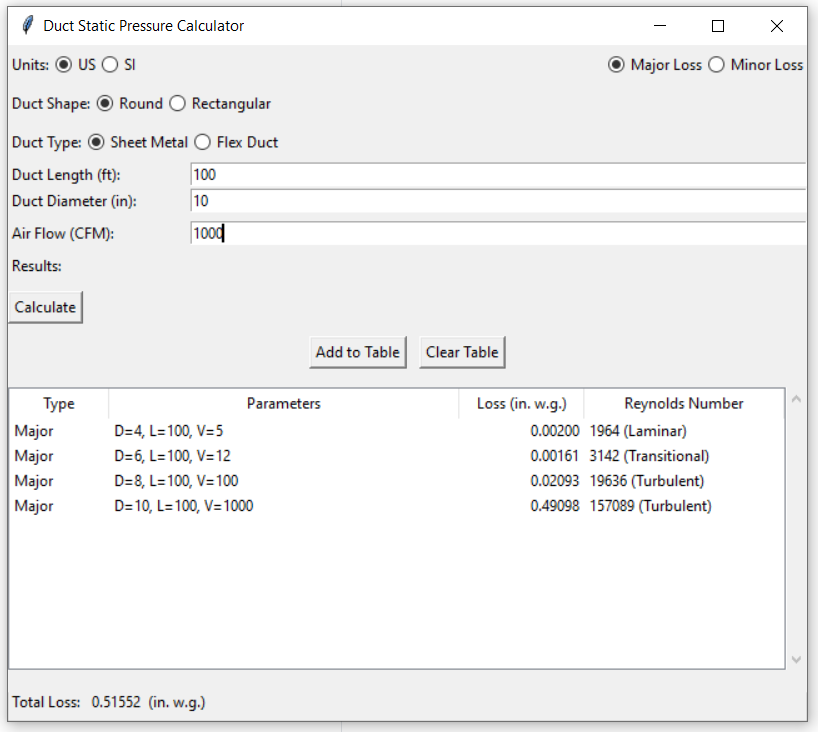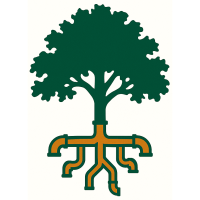AudioFile
AudioFile is a media player program that works with local user music media files. What differentiates AudioFile from the other media player/streaming programs out there is it's dedication to immersing the user fully in the music with web-scraping tools for music samples and guitar tabs. AudioFile also brings back the long lost visualization feature from the days of Windows Media Player and expands upon this feature.
Download the latest version of AudioFile here!
Instructions:
- Unzip download file
- Run AudioFileInstaller.exe (try running with admin privileges if installer does not work)
- Follow Installer prompts
See source code/project on Github here
Dev Log
v.1.2
Version Notes
- Fifth release
-
Genius song samples and sampled by track info now added to display
-
Uses Genius's API to retrieve this information where it exists for any given track once selected
- Similar process of utilizing Render.com proxy web service for making calls to Genius's API
- Sample info text boxes update based on searching status. I.e., Searching, Found, Not Found similar to the Genius Button
-
Uses Genius's API to retrieve this information where it exists for any given track once selected
-
Missing MP3 file tags now handled on load
- By default AudioFile uses the file name tags for a given uploaded MP3 file to set the Track Name, Artist, and Album fields
- If tags are not found AudioFile will attempt to use Genius's API to search for Track Name, Artist, and Album fields based on file name as a search query
-
For best results it is recommended to have the file name in the format of "Track Number (##) - Track Name - Artist" or "Track Name - Artist"
- Within this format it is fine to swap the positions of any of these fields in any order (i.e., "Artist - Track Name") as long as dashes are used as delimiters
-
Failure to use a delimiter will produce low quality results. Often the algorithm will find something for any given file name, but it may be something completely unexpected
- If the algorithm finds nothing the fallback for loading the file will be to set the Track Name to the file name and set the artist and album to Unknown
v.1.1
Version Notes
- Fourth release
-
Genius button and Genius.com API search functionality added
- Queries Genius.com using Genius's API which allows you to grab links to song lyrics/info pages on Genius.com for a given track
-
Clicking the Genius.com button once the API has found a link will take you to the page in your default browser
- Link saves to the Track entry in SQLite database so program doesn't have to search for the same track again
- Button text updates based on searching status. I.e., Searching, Found, Not Found
-
Distributed client application makes calls to Genius's API using a Render.com proxy web service to prevent unauthorized access of my Genius API Key
- API server controller moved to seperate repo as was necessary. Code for that here.
- API Key is saved in Render.com so you still can't see if from this server code
v.1.0
Version Notes
- Third release
-
Search bar and functionality added
- Queries Title, Artist, Album for user input
- Displays results in initial order of Title, Artist, Album. Results can be resorted after query
- Search results update with each keystroke
- Backend Model layer refactored to implement a SQLite database
v.0.5
Version Notes
- Second release
- Updated GUI color palette for more aesthetic appeal
-
Sort Buttons introduced for:
- Title
- Artist
- Album
- Duration
v.0.1
Version Notes
-
Initial release
- [Quick fix - 1/1/25] GUI bugs fixed for non 1920x1080 displays
-
Basic media player functionality
- Add local tracks to library
- Serialization/deserialization of tracks so track library is stored between sessions
- File Menu that displays by hesitating over Menu Items/Sub-Menus
- Interactive track list display box
- Play/pause, Next, Previous, Stop buttons
- Auto-scrolling Now Playing/Program Feedback bar
- Playback bar with click to seek functionality
- Hide Track Display feature (will be useful once the Visualizer window is introduced)
- Track Display transparency slider (will be useful once the Visualizer window is introduced)
Features under development
-
Visualizer display
- Track reactive (i.e., syncs with Track)
- Track unreactive
- Still image (album art, artist pic, custom image, etc.)
- Playlist and playlist folders
- Queue and session play history
-
Song Info Display
- Guitar tabs
- Undo/redo command functionality
- Keyboard shortcuts
- Search bar for Visualizer libraries
- Sorting functionality for Visualizer libraries
- Shuffle play modes